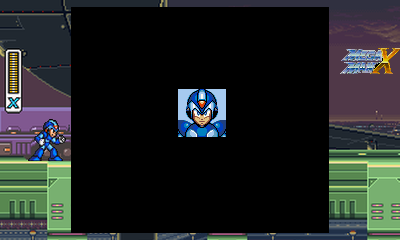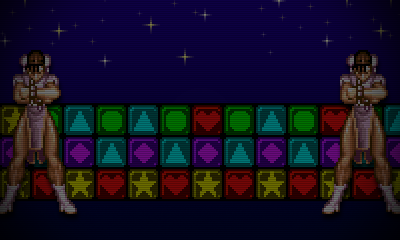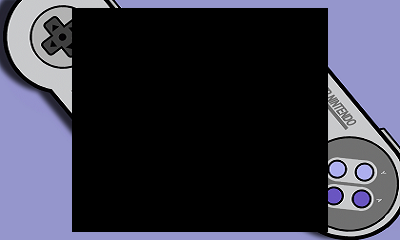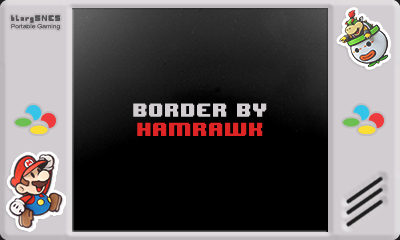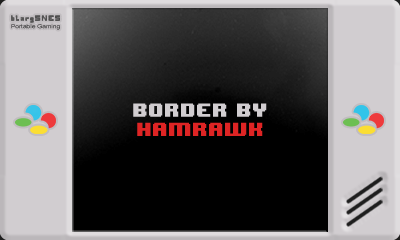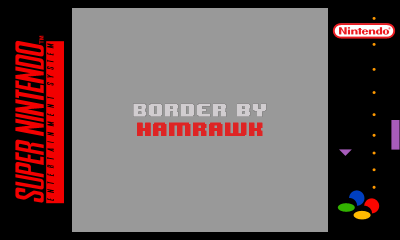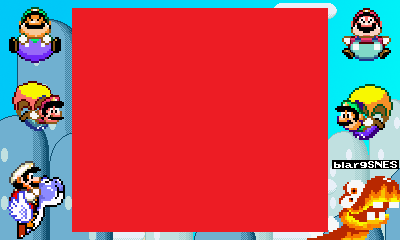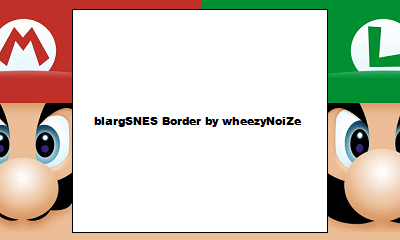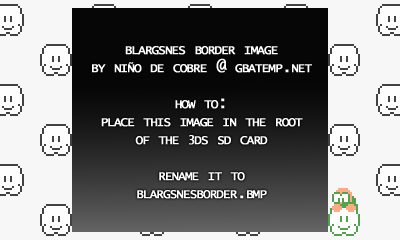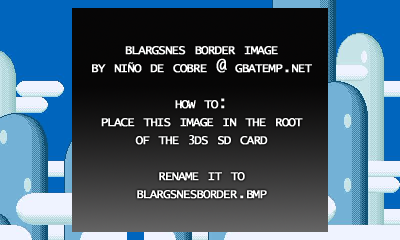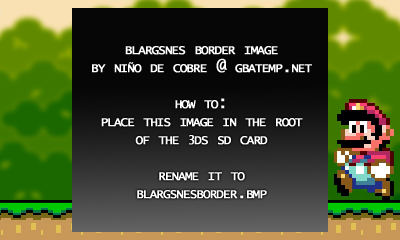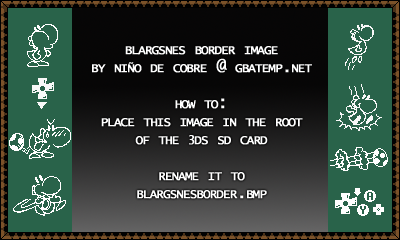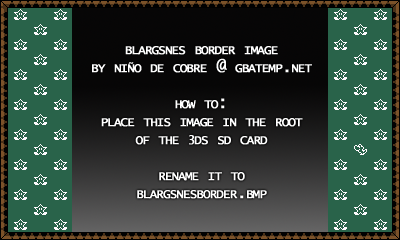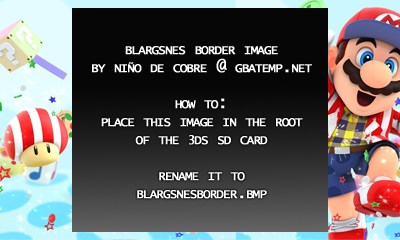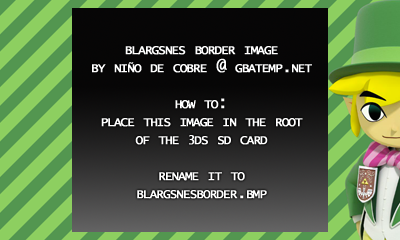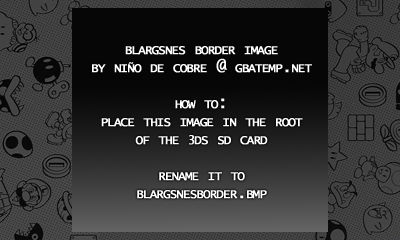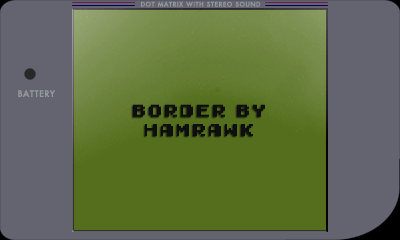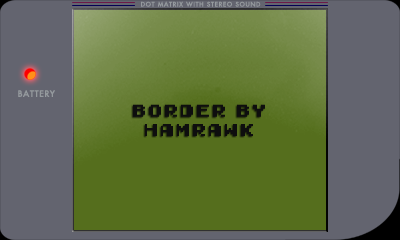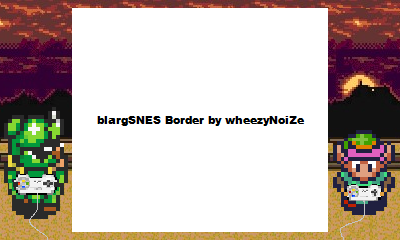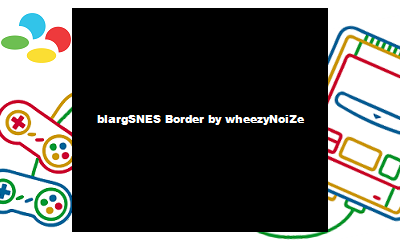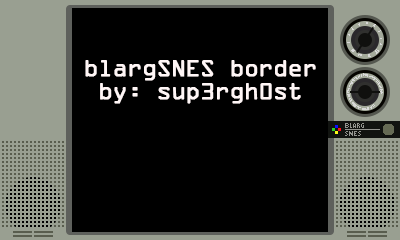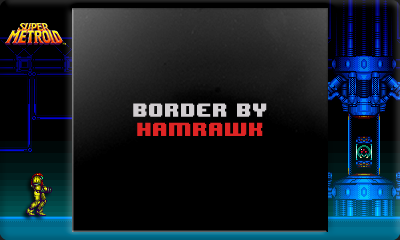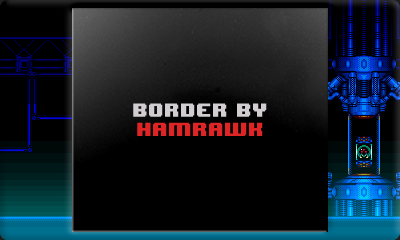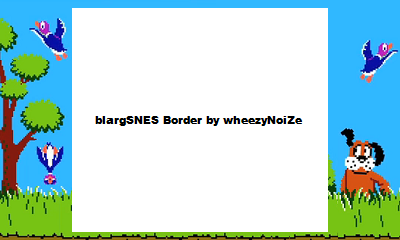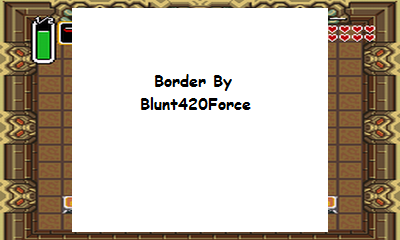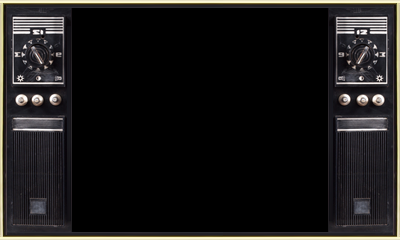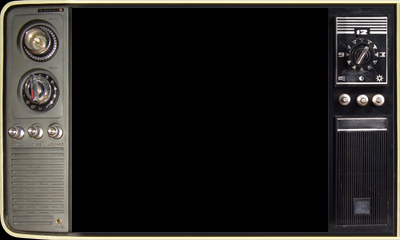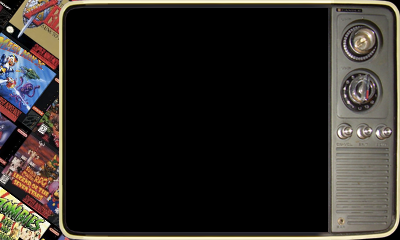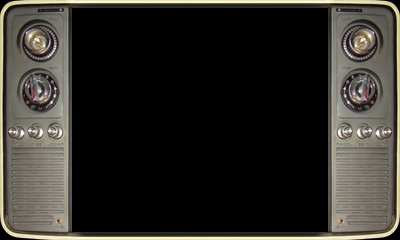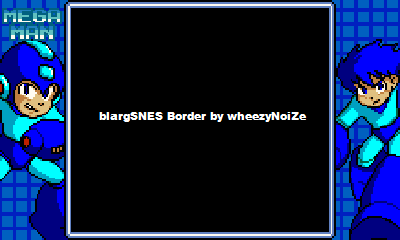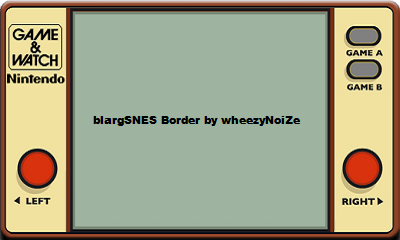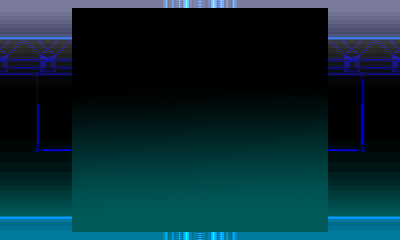Click on the border images to download them.
This needs to be updated to allow automatic submissions. In the meantime, you can check out the border submission thread at GBAtemp for more borders.
How to use a custom border
Place the border image at the root of your 3DS's SD card, under the name blargSnesBorder.bmp.
How to make a custom border
Your border image needs to be exactly 400x240. You can use the border template below to help yourself:

The green portion can be drawn to freely. The red portion is occupied by the SNES video output, anything drawn there will not be visible. The orange portion will be visible but shouldn't contain significant details. This is because the SNES can have a resolution of 256x239 instead of 256x224 in PAL mode. A resolution of 256x239 would end up covering the orange portion of the border image.
The image should be saved as a 24-bit bitmap file.
If blargSNES ignores a custom border file (shows the default border), it means that either the image doesn't have a resolution of 400x240, or it doesn't have the proper bit-depth, or it was saved in some weird format.